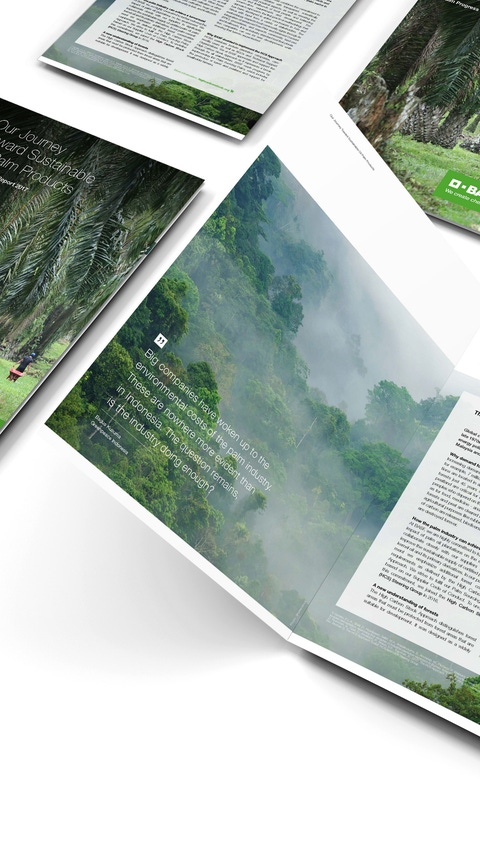Print Media
Content
The following topics you can find on that page:

Media with title
Corporate Reports, catalogs, pamphlets, brochures, flyers and folders
Print Media are created with our logo bar.
Cover pages are layouted with the logo bar and create a consistent visual appearance of BASF. The inner pages of a print media does not need the logo bar.
The background of a cover page can be a full-page picture, a color area, the white color of the paper or a color area combined with pictures. The logo bar can be used on the backside continously.

Ads
Product and image
If layouting an ad, kepp in mind where the ad will be placed in the media. Text should not be placed close to the centre of the media as the text can be hidden by the vault of the pages.


Spine
To find BASF publications in the bookshelf
The logo can be oriented horizontally or vertically depending on the width of the spine. If the width is at least 10 mm, the BASF logo should be shown. Please pay attention to the legibility of the logo. Whenever possible apply the logo bar.

The BASF logo appears in the largest size possible while maintaining the minimum blank space.
On narrow color areas, the BASF logo is rotated 90° counter-clockwise and centered.
On a square or wide color area, the BASF logo is centered horizontally and positioned at the bottom, maintaining the minimum free space around the logo.

Posters


Calendar
Follow the design principle for logo bars when using pictures, especially when photo material is used. If using pictures is not possible or desired, use one of our corporate colors and use it on the full area.