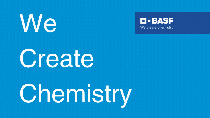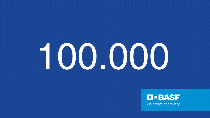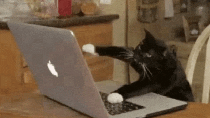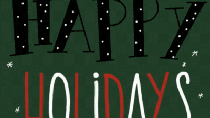How to use GIFs in business context
General guideline

A GIF, short for Graphics Interchange Format, is a type of image file format that supports both static and animated images.
Unlike other image formats like JPEG or PNG, GIFs can contain multiple images or frames that are displayed in a sequence, creating the illusion of motion or animation.
GIFs are widely used on the internet and in digital communication to convey emotions, reactions, or to share short, animated clips or snippets. They are typically small in file size and can be easily shared and viewed on various platforms and devices.
How to use GIFs in business context
General guideline
GIFs are a popular and engaging visual format that can be effectively utilized in the business context.
Whether it's simplifying complex concepts, showcasing products or services, or enhancing storytelling, GIFs offer a dynamic and interactive way to grab the attention of employees, customers, or clients. They allow to convey emotions, humor, and reactions, making communication more memorable and captivating.
With their easy sharing capabilities and the ability to break the monotony of text-heavy content, GIFs provide a convenient and entertaining means to strengthen brand identity, connect with the audience, and create a positive and engaging atmosphere.
Please make sure that self-created GIFs follow the general design guidelines of our Brandportal
Video vs. GIF
| Video | GIF | |
|
Format |
Typically saved in formats such as MP4, AVI, or MOV, and can contain both audio and visual elements |
Type of image file format that supports animation, consist of a series of frames played in sequence |
| Functionality |
Longer duration, possibility of more complex and detailed story. More creativity in terms of camera angles, transitions, and special effects |
Shorter duration and are usually limited to a few seconds. Often used to convey a specific emotion, reaction, or highlight a specific moment |
| Size |
Larger file sizes due to their higher quality and longer duration |
Smaller file sizes and are generally quicker to load or share |
| Playback | Videos can be played on various platforms, such as TVs, computers, and mobile devices. They can be paused, rewound, and fast-forwarded | Commonly used on websites, social media platforms, and messaging apps. They play automatically in a loop and usually cannot be paused or controlled |