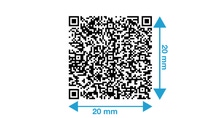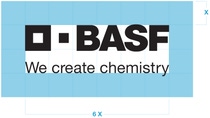Keep it simple
QR codes are for practical use (functional) by definition, and in most cases are not the main element of the media/content, meaning that they have no need to convey any other message than the stored information

Keep it simple
QR codes are for practical use (functional) by definition, and in most cases are not the main element of the media/content, meaning that they have no need to convey any other message than the stored information
Consider which medium is used:
Testing is crucial: Make sure it is readable by several QR code scanners.
In general, the QR code and the BASF logo should be kept as two separate and independent elements. Therefore, the following rules apply:
Respect the minimum distance (represented by one "X" in the graphic) between the QR code and the BASF logo.
The BASF logo guidelines apply: The logo is placed on a plain background and the minimum size of the logo has to be respected (15mm).
Don'ts
The same general principles of the BASF Visual Style should be applied for all graphical elements:
Deliberate use of corporate colors:
Dos
Don'ts
Use only one QR code per medium
Be as informative as possible:
Add a disclaimer/call-to-action so the user knows where it is leading to (e.g., "Scan here", "Just scan and go!")
Do not use a transparent background when placing the QR code on a photo/picture:
In this case, create a plain white, or colored background for it
Protect the QR code area: Make it an independent element
When used next to any other elements, make sure to respect a minimum protection zone around the QR code
If you use a colored QR code (other black-and-white), try to stick to the same main corporate color used in the media (according to the color of the logo bar or the logo pin color).
Dos
Don'ts
For office communication, the same guidelines developed for market communication shall apply. However, the color style should be restricted to one single model:
In printed business cards, the QR Code should be placed closer to the personal data than to the BASF logo. Recommendation: either below or on the right to the personal data.
Digital business cards can offer a modern solution that can benefit both businesses and individuals.
Sustainable:
Digital business cards eliminate the need for paper and ink, reducing waste and helping to protect the environment.
Cost-effective:
Creating and distributing digital business cards can be more affordable, saving money on design, printing, and reordering costs.
Convenience:
Digital business cards can be easily shared via email, messaging apps, or social media, making it effortless to exchange contact information.
Generate your vCard
You can create your virtual business card thanks to the oneVcard app. The tool ensures that your personal information is up-to-date and secure.
You can find the manual for the installation here:
Note: In case oneVcard is not available in your region, you can use the BASF QR code generator to create a QR code to use as your digital business card.