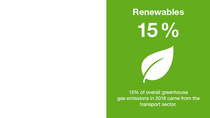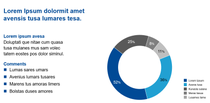Our guiding principles
On this page you can find the following topics:
Our guiding principles
Whether charts, diagrams, icons or illustrations, communicate messages visually in the most direct and simply way possible to your target group.
Display information in a two dimensional graphic, smooth surfaces without textures, without shadows or gloss effects just for decoration purposes. Graphic elements and text boxes have sharp edges.
One single color out of the six BASF corporate colors and tints of that color is recommended to be used in each graphic instance. Various shades can be created by brightening or darkening this color. If the complexity of the information requires the use of colors use one of the BASF corporate colors together with grey.
On offline and online communication materials, social media icons can be used to connect people with BASF social channels. Please check the BASF social media strategy and guidelines to ensure an effective corporate presence among defined target groups.
For email signature, only a textual reference to social media is allowed with a link (no use of social media icons). Please find more information here.
An infographic is the combination of an icon with explanatory text. The icon attracts attention and the text provides the respective message.
Use only one BASF corporate color or tints of it.
Preferred shapes for info graphics or their elements are circles, squares and rectangles.
Use two harmonious corporate colors only per graphic unless the complexity of the message requires a third color, use gray.
Use tints of the same color to differentiate information strands.